特效
INFO
阅读本文预计 15 分钟 本文概述了特效的工作机制,展示在编辑器创建并使用特效的过程和特效在游戏中的应用。
1. 什么是特效?
- 特效是游戏中丰富表现的特殊效果,如烟花、刀光、雨雪等。
- 编辑器中的特效分为美术效果特特效和预制体特效。
- 预制体特效实际上是通过编辑器内置的游戏功能对象粒子发射器制作而成,所以您可以修改其中的每一个参数。
- 美术效果特特效虽然可修改范围小,但提供了精美的成品效果。所以其请在实际开发过程中,挑选适合自己项目的特效。
2. 如何添加特效?
2.1 如在项目中添加特效?
- 添加美术效果特特效
| 中文示例 | 英文示例 |
|---|---|
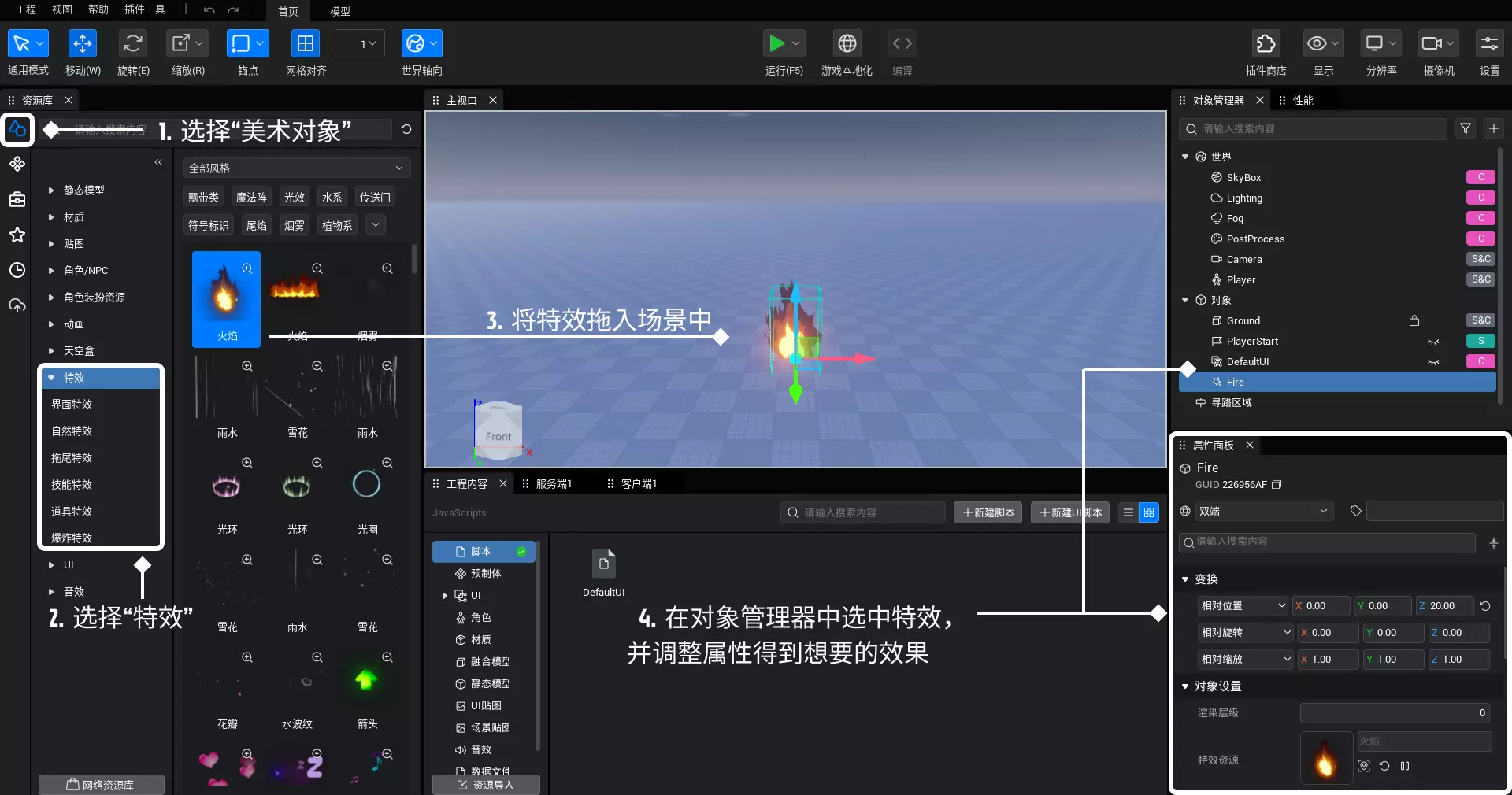 | 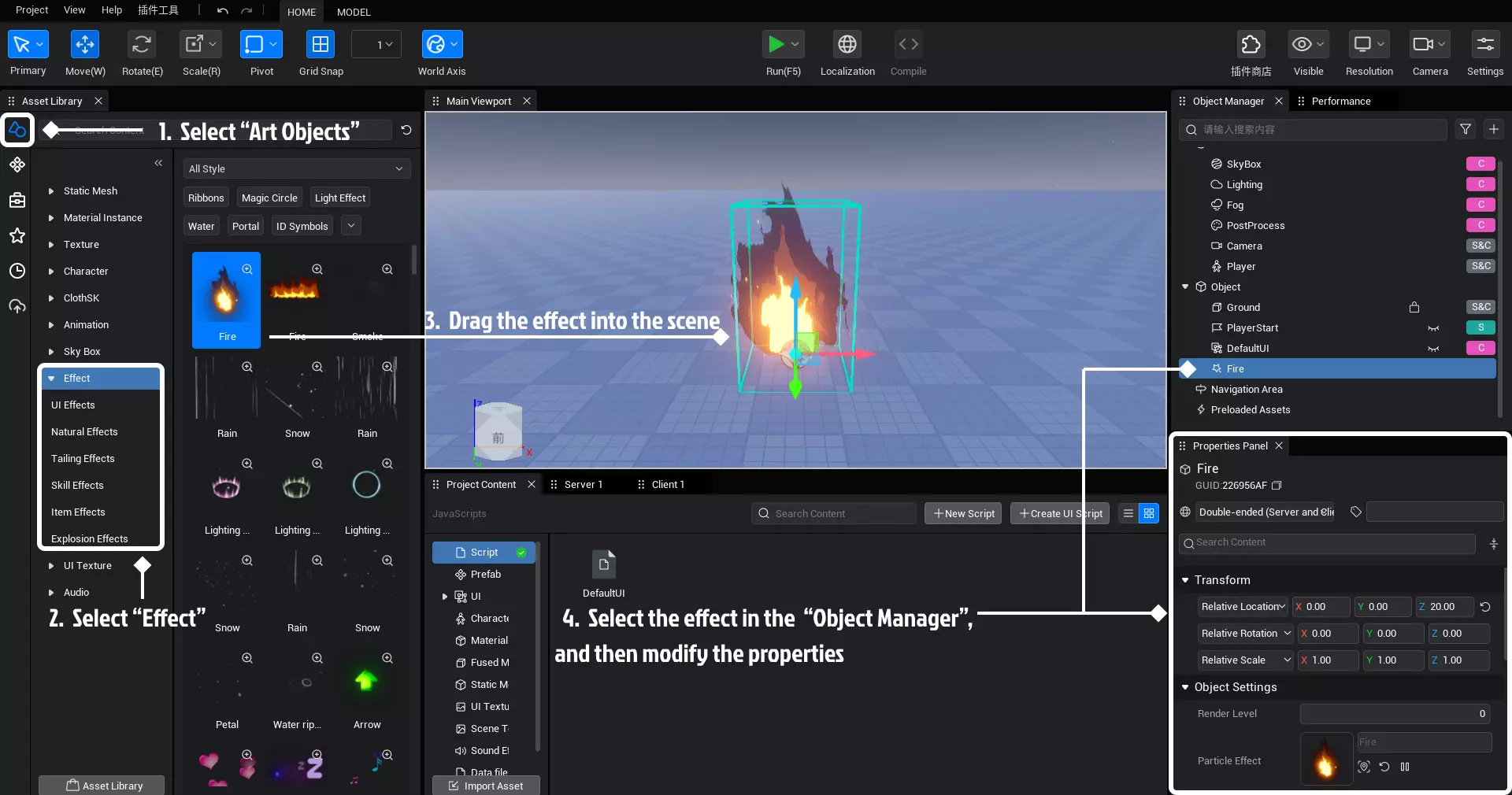 |
- 添加预制体特效
| 中文示例 | 英文示例 |
|---|---|
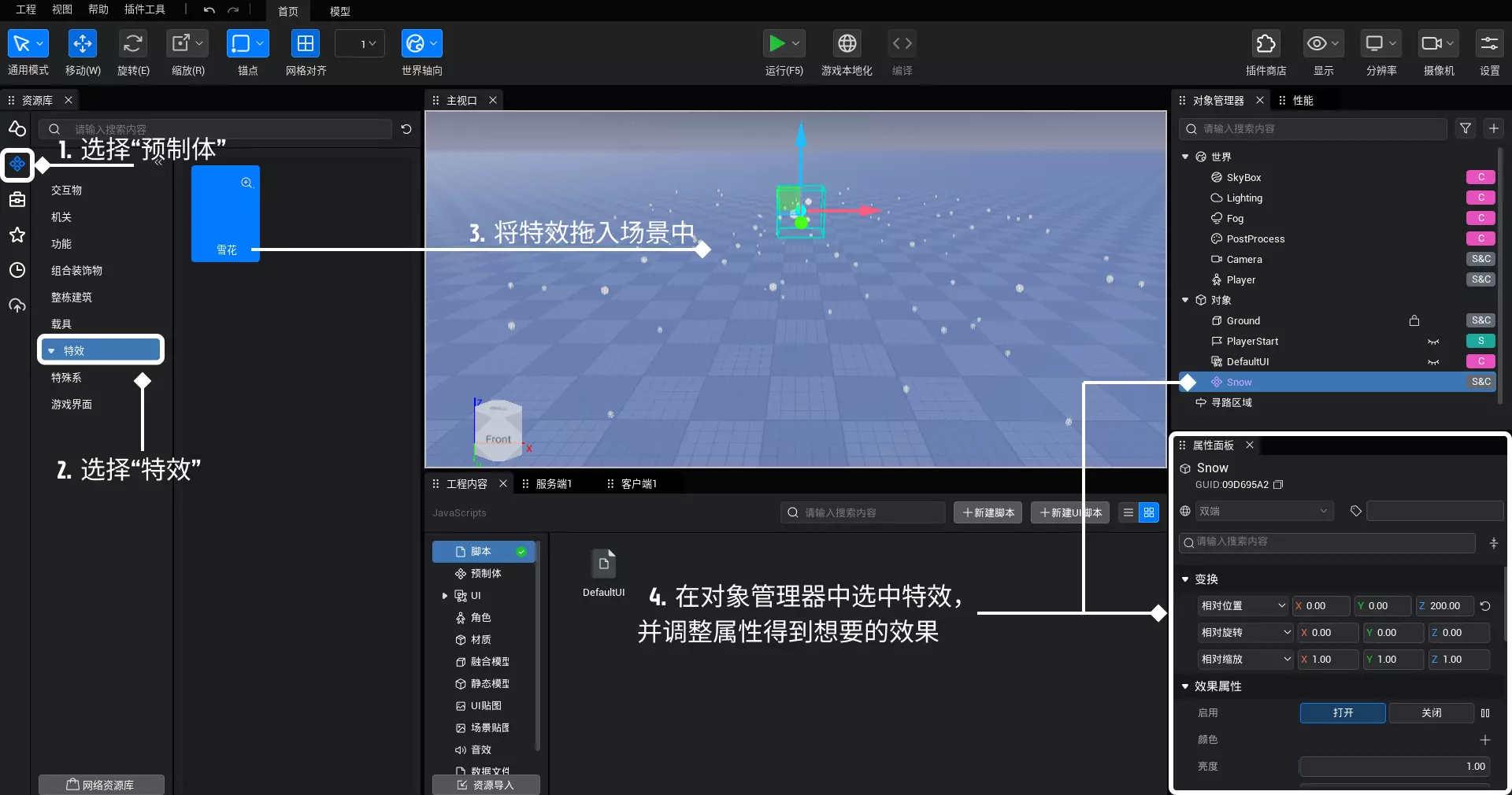 | 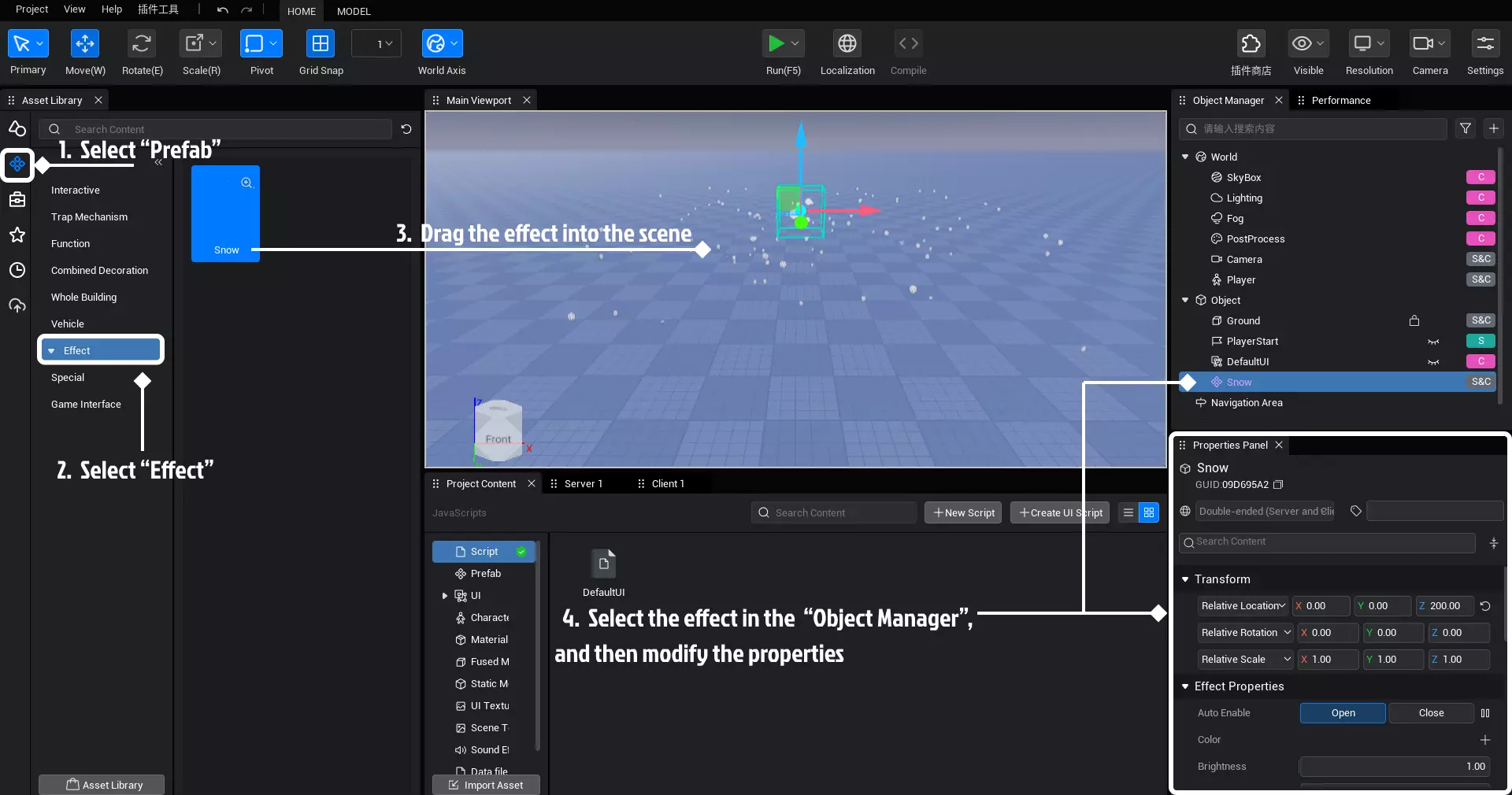 |
TIP
预制体特效的使用方法详见粒子发射器,接下来的介绍围绕美术效果特特效展开。
2.2 如何在项目中动态生成美术效果特效?
| 中文示例 | 英文示例 |
|---|---|
 | 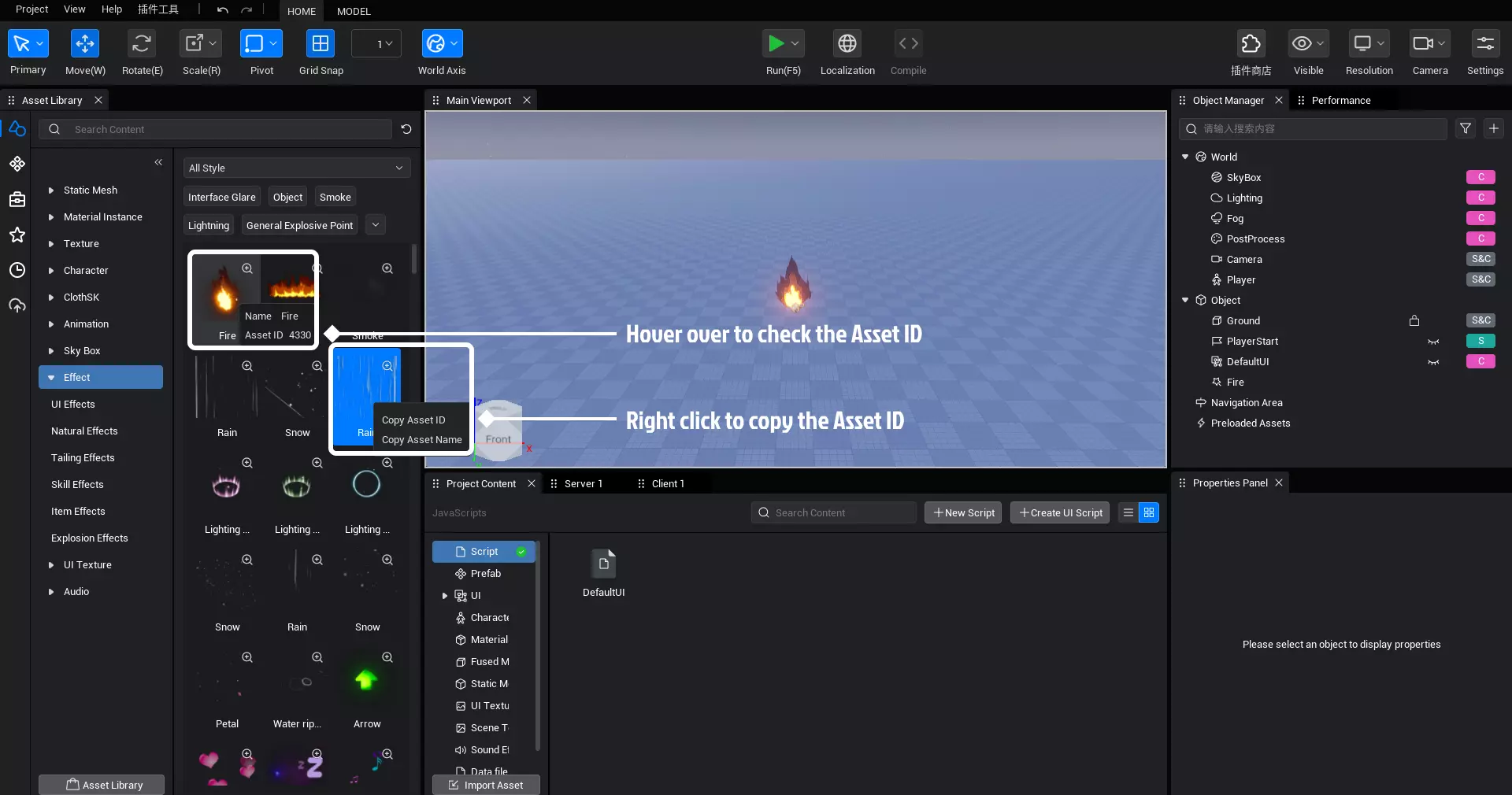 |
- 将鼠标悬停在要的的资源上方,查看资源的Asset ID;也可以通过右键,复制对象的Asset ID。
- 通过Asset ID动态创建相应的资源,动态生成特效的示例脚本:
ts
@Component
export default class Effect extends Script {
private readonly effect = {
assetID: "4330",
object: null as mw.Effect,
};
protected onStart(): void {
this.createEffect();
}
@RemoteFunction(Client)
public async createEffect(): Promise<void> {
const success = await mw.AssetUtil.asyncDownloadAsset(this.effect.assetID);
if (success) {
// 下载完毕创建特效
this.effect.object = await mw.GameObject.asyncSpawn(this.effect.assetID) as mw.Effect;
// 设置特效transform
const transform = new mw.Transform(new mw.Vector(0, 0, 0), new mw.Rotation(0, 0, 0), new mw.Vector(1, 1, 1));
this.effect.object.localTransform = transform;
// 播放特效
this.effect.object.play();
}
}
}@Component
export default class Effect extends Script {
private readonly effect = {
assetID: "4330",
object: null as mw.Effect,
};
protected onStart(): void {
this.createEffect();
}
@RemoteFunction(Client)
public async createEffect(): Promise<void> {
const success = await mw.AssetUtil.asyncDownloadAsset(this.effect.assetID);
if (success) {
// 下载完毕创建特效
this.effect.object = await mw.GameObject.asyncSpawn(this.effect.assetID) as mw.Effect;
// 设置特效transform
const transform = new mw.Transform(new mw.Vector(0, 0, 0), new mw.Rotation(0, 0, 0), new mw.Vector(1, 1, 1));
this.effect.object.localTransform = transform;
// 播放特效
this.effect.object.play();
}
}
}3. 美术对象特效有哪些属性?
3.1. 特效资源
- 属性说明:特效资源指的是特效的资源ID,我们可以通过将【本地资源库】中的【特效资源】直接拖入到属性面板中实现更换资源,也可以通过更换资源ID更换相应的特效资源。
3.2 自动启用
- 属性说明:设置特效是否在游戏开始时自动激活,是则会自动播放,否则需要脚本触发播放。
3.3 生成粒子个数(Rate)
- 属性说明:特效粒子的生成数量,支持范围随机,即每个粒子都是在设定范围内随机生成。
- 演示效果:
| Rate = 0.5 | Rate = 3 |
|---|---|
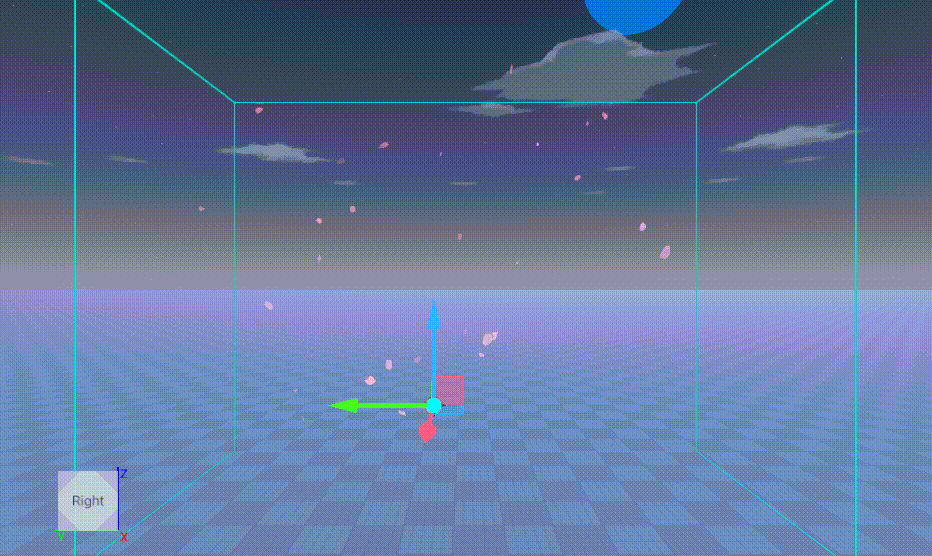 | 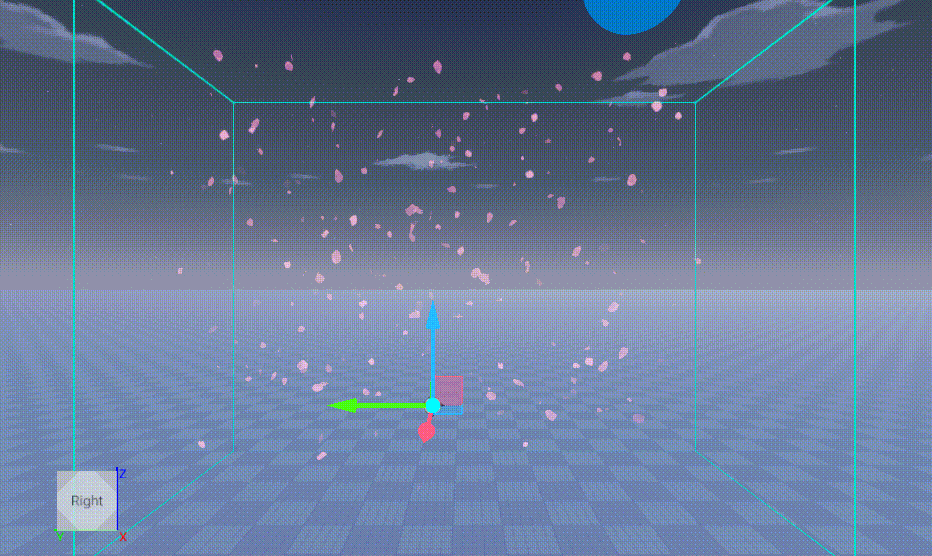 |
- 相关接口:
ts
//设置特效生成粒子个数为3个
eff.setFloat("Rate",3)
//设置特效生成粒子个数在3到10之间随机取值
eff.setFloatRandom("Rate",10,3)//设置特效生成粒子个数为3个
eff.setFloat("Rate",3)
//设置特效生成粒子个数在3到10之间随机取值
eff.setFloatRandom("Rate",10,3)3.4 生命周期(LifeTime)
属性说明:特效粒子的生存时间,支持范围随机,即每个粒子都是在设定范围内随机生成。
相关接口:
ts
//设置特效生成周期为10
eff.setFloat("LifeTime",10)
//设置特效生成周期在10到100之间随机取值
eff.setFloatRandom("LifeTime",100,10)//设置特效生成周期为10
eff.setFloat("LifeTime",10)
//设置特效生成周期在10到100之间随机取值
eff.setFloatRandom("LifeTime",100,10)3.5 大小(Size)
- 属性说明:特效粒子的大小,支持范围随机,即每个粒子都是在设定范围内随机生成。
- 演示效果:
| Size = 2 | Size = 5 |
|---|---|
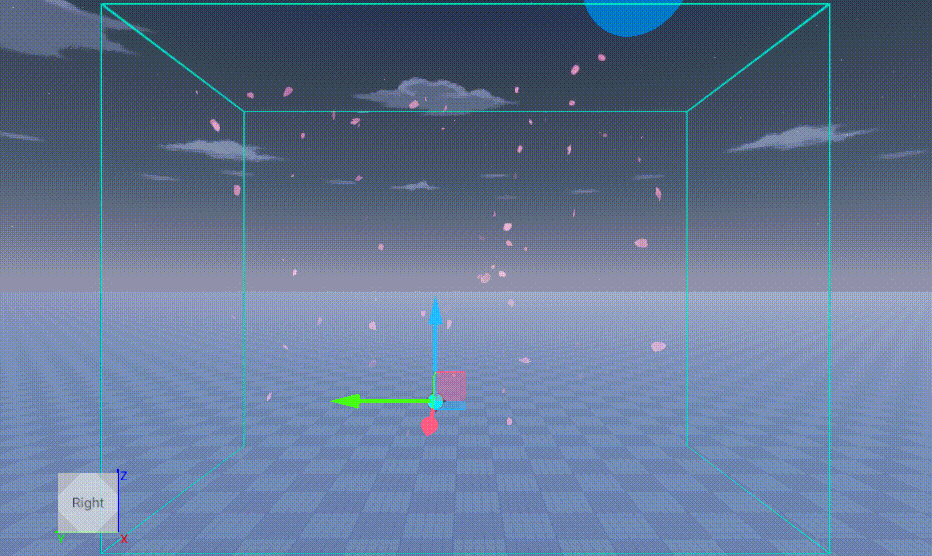 | 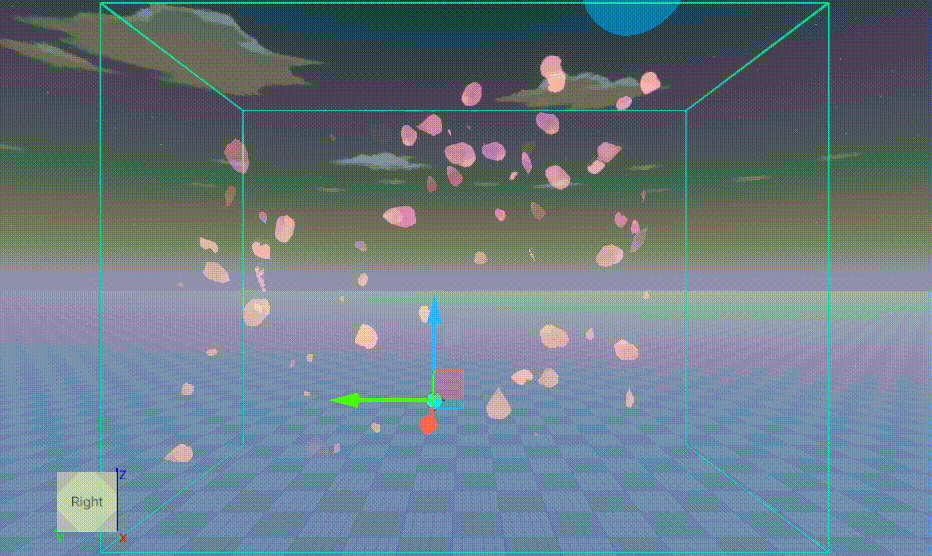 |
- 相关接口:
ts
//设置特效大小为10
eff.setVector("Size",new Vector(10,10,10))
//设置特效大小在10到20之间随机取值
eff.setVectorRandom("Size",new Vector(20,20,20),new Vector(10,10,10))//设置特效大小为10
eff.setVector("Size",new Vector(10,10,10))
//设置特效大小在10到20之间随机取值
eff.setVectorRandom("Size",new Vector(20,20,20),new Vector(10,10,10))3.6 速度(Speed)
属性说明:特效粒子的方向与速度,支持范围随机,即每个粒子都是在设定范围内随机生成。
相关接口:
ts
//设置特效在Z轴方向的速度为50
eff.setVector("Speed",new Vector(0,0,50))
//设置特效在Z轴方向的速度为在0到50之间随机取值
eff.setVectorRandom("Speed",new Vector(0,0,50),new Vector(0,0,0))//设置特效在Z轴方向的速度为50
eff.setVector("Speed",new Vector(0,0,50))
//设置特效在Z轴方向的速度为在0到50之间随机取值
eff.setVectorRandom("Speed",new Vector(0,0,50),new Vector(0,0,0))3.7 发射器位置(EmitterLocation)
属性说明:特效粒子的生成位置,支持范围随机,即每个粒子都是在设定范围内随机生成。
相关接口:
ts
//设置特效的播放位置为(0,0,0)
eff.setVector("EmitterLocation",new Vector(0,0,0))
//设置特效的播放位置在(0,0,0)到(50,50,50)之间随机取值
eff.setVectorRandom("EmitterLocation",new Vector(50,50,50),new Vector(0,0,0))//设置特效的播放位置为(0,0,0)
eff.setVector("EmitterLocation",new Vector(0,0,0))
//设置特效的播放位置在(0,0,0)到(50,50,50)之间随机取值
eff.setVectorRandom("EmitterLocation",new Vector(50,50,50),new Vector(0,0,0))3.8 颜色(InitialColor)
- 属性说明:特效粒子的颜色,支持范围随机,即每个粒子都是在设定范围内随机生成。
- 演示效果:颜色比较简单,我们将随机颜色与正常颜色放在一起展示。
| Color = FF91C7FF | Color = 72B5FFFF |
|---|---|
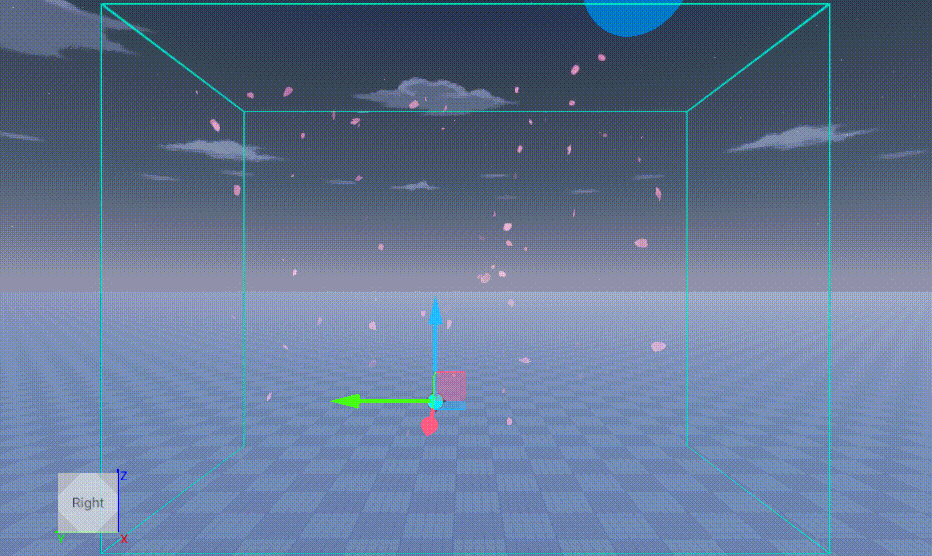 | 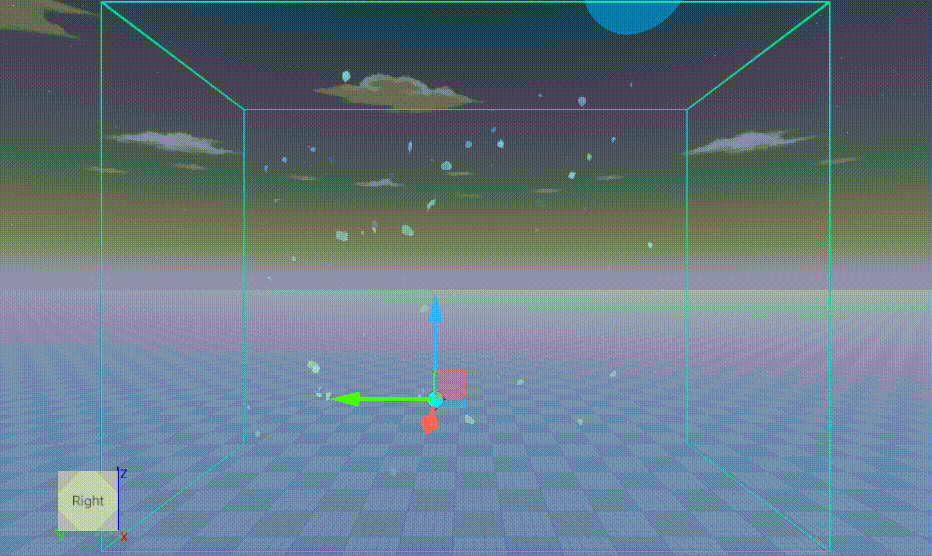 |
- 相关接口:
ts
//设置特效的颜色,其中Type.LinearColor各参数分别代表红、绿、蓝和透明度
eff.setColor("Color", new Type.LinearColor(1,0,0,1))
//设置特效的颜色,并在红色和绿色之间随机生成
eff.setColorRandom("Color",new Type.LinearColor(1,0,0,1),new Type.LinearColor(0,1,0,1))//设置特效的颜色,其中Type.LinearColor各参数分别代表红、绿、蓝和透明度
eff.setColor("Color", new Type.LinearColor(1,0,0,1))
//设置特效的颜色,并在红色和绿色之间随机生成
eff.setColorRandom("Color",new Type.LinearColor(1,0,0,1),new Type.LinearColor(0,1,0,1))3.9 初始旋转角度(Rotion)
属性说明:特效粒子的初始旋转角度,支持范围随机,即每个粒子都是在设定范围内随机生成。
相关接口:
ts
//设置特效初始旋转角度为0.5
eff.setFloat("Rotion",0.5)
//设置特效初始旋转角度在0到1之间随机取值
eff.setFloatRandom("Rotion",1,0)//设置特效初始旋转角度为0.5
eff.setFloat("Rotion",0.5)
//设置特效初始旋转角度在0到1之间随机取值
eff.setFloatRandom("Rotion",1,0)3.10 旋转速度(RotationRate)
属性说明:特效粒子的旋转速度,支持范围随机,即每个粒子都是在设定范围内随机生成。
相关接口:
ts
//设置特效旋转速度为0.5
eff.setFloat("RotationRate",0.5)
//设置特效旋转速度在0到1之间随机取值
eff.setFloatRandom("RotationRate",1,0)//设置特效旋转速度为0.5
eff.setFloat("RotationRate",0.5)
//设置特效旋转速度在0到1之间随机取值
eff.setFloatRandom("RotationRate",1,0)3.11 阻力(Drag)
属性说明:特效粒子的受到的阻力效果,支持范围随机,即每个粒子都是在设定范围内随机生成。
相关接口:
ts
//设置特效阻力为1
eff.setFloat("Drag",10)
//设置特效阻力在0到1之间随机取值
eff.setFloatRandom("Drag",1,0)//设置特效阻力为1
eff.setFloat("Drag",10)
//设置特效阻力在0到1之间随机取值
eff.setFloatRandom("Drag",1,0)3.12 重力(Acceleration)
属性说明:特效粒子的受到的重力效果,支持范围随机,即每个粒子都是在设定范围内随机生成。
相关接口:
ts
//设置特效在Z轴方向受到的重力为-50
eff.setVector("Acceleration",new Vector(0,0,-50))
//设置特效在Z轴方向受到的重力在0到-50之间随机取值
eff.setVectorRandom("Acceleration",new Vector(0,0,-50),new Vector(0,0,0))//设置特效在Z轴方向受到的重力为-50
eff.setVector("Acceleration",new Vector(0,0,-50))
//设置特效在Z轴方向受到的重力在0到-50之间随机取值
eff.setVectorRandom("Acceleration",new Vector(0,0,-50),new Vector(0,0,0))4. 属性显示问题
- 特效属性会根据特效的特点,暴露相关的属性,也就是说,以上特效属性在不同的特效中显示是不同的。有的会显示1个,有的会显示多个。并且我们不会翻新老特效的资源,只有新制作的特效才会显示这些属性。